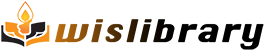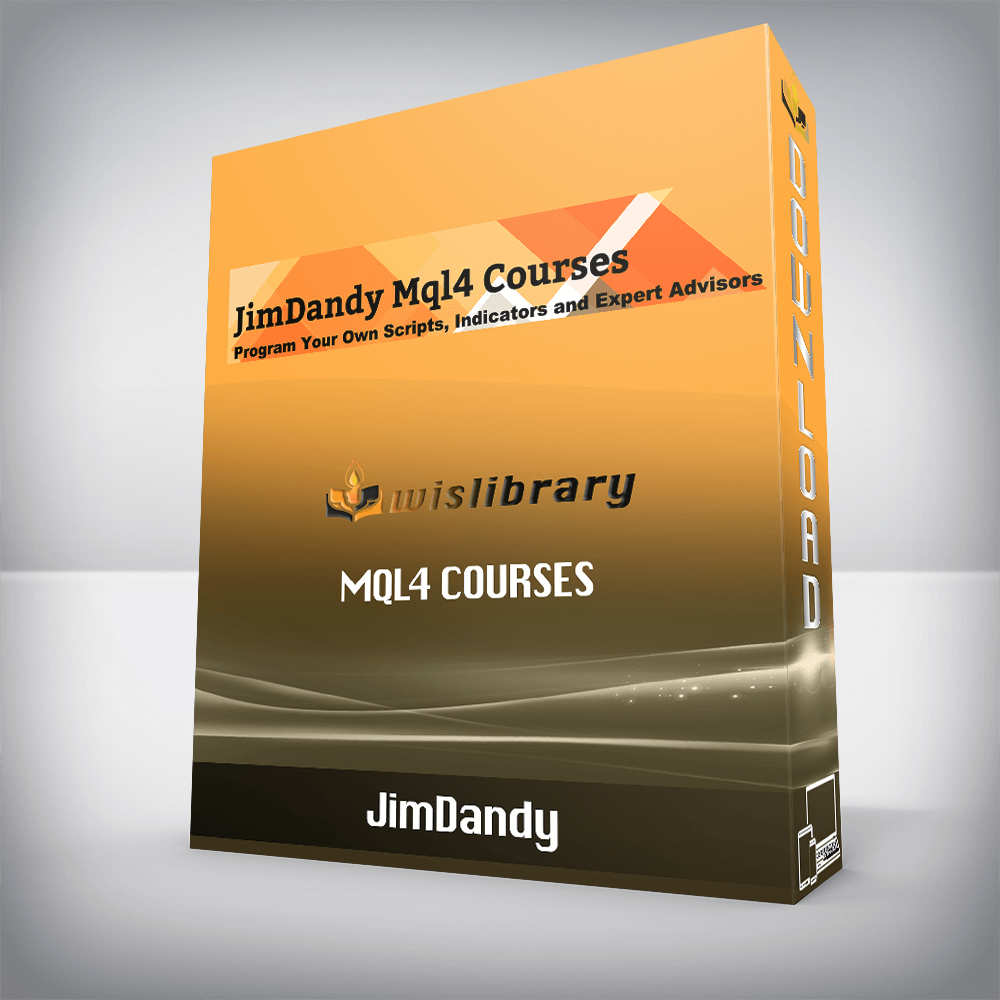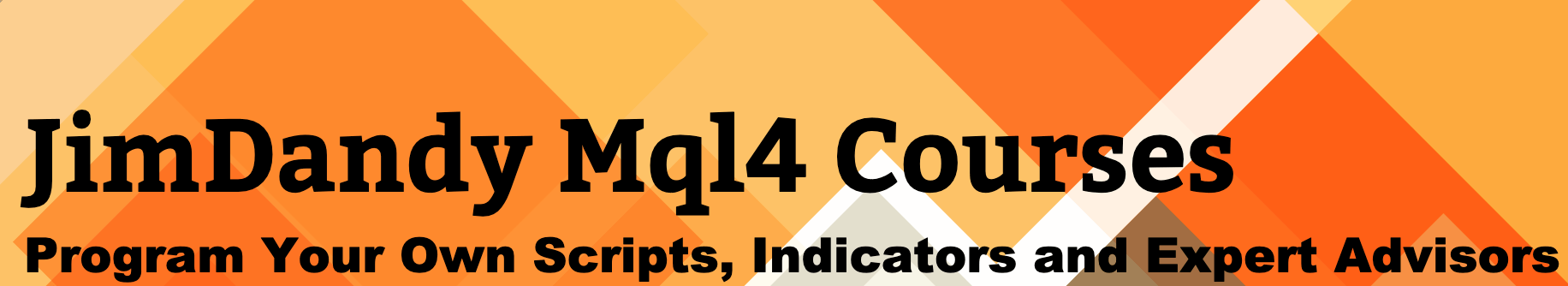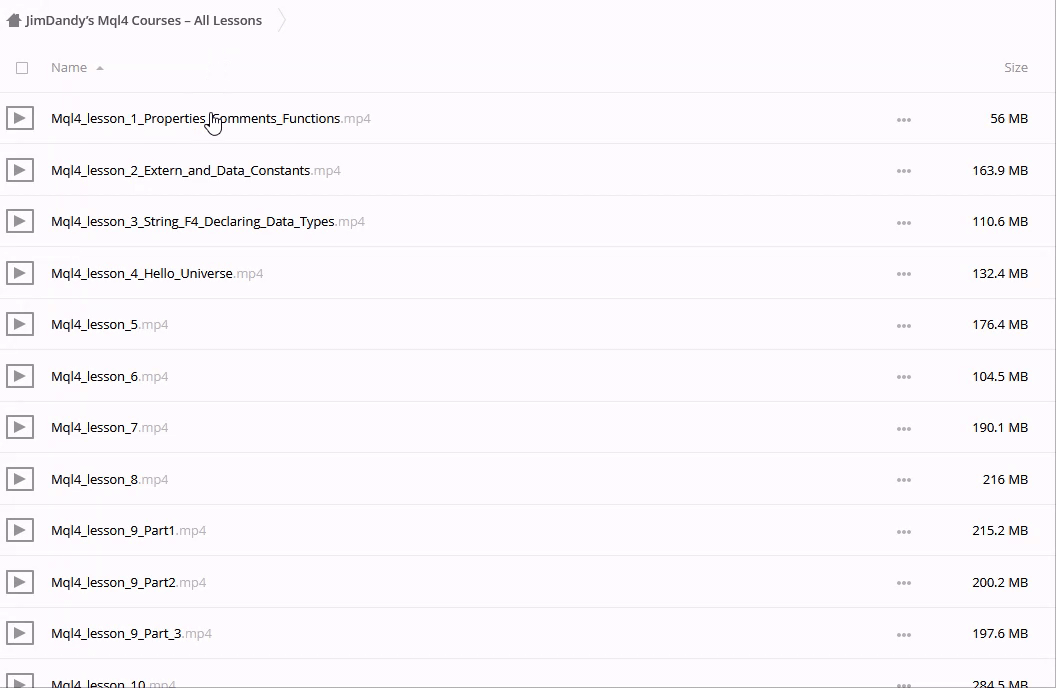Module 1
| Module 1 | The Basics |
| Unit 1 | A Look Around the “New” MetaEditor |
| Unit 2 | Precompiler Lines and the FrameWork of Our Code |
| Module 2 | 610 Functions Explained and the Debugger |
| Unit 1 | How a Function is Written |
| Unit 2 | Calling a Function |
| Unit 3 | Debugger |
| Module 3 | 610 Variables and Data Types |
| Unit 1 | Variables and Data Types |
| Unit 2 | Integers, Bytes, Bits? How a Computer Stores Numbers |
| Unit 3 | Keeping Time With DateTime and OnTimer() |
| Unit 4 | Working With the Color Integer Data Type |
| Unit 5 | Creating Our Own Integer Data Types with Enumerations |
| Unit 6 | Boolean Type Integers |
| Unit 7 | Floats,Doubles and Strings |
| Unit 8 | Global Scope, Local Scope and Static Variables |
| Unit 9 | Extern or Input? |
| Module 4 | Operations |
| Unit 1 | Arithmetic Operations |
| Unit 2 | Assignment Operations |
| Unit 3 | Relation Operations |
| Unit 4 | Boolean Operations |
| Unit 5 | Ternary Operator |
| Unit 6 | Switch Operator |
| Unit 7 | While and Do While Loop Operators |
| Unit 8 | For Loop Operator |
| Module 5 | Object Oriented Programming Basics: Structures and Classes. |
| Unit 1 | Structures |
| Unit 2 | Structures…Classes…Necessary? |
| Unit 3 | Constructors |
| Unit 4 | Destructors |
| Unit 5 | Classes, Setters and Getters |
| Unit 6 | Encapsulation, Extensibility, Overloading, PolyMorphism? |
| Unit 7 | Using the Mql4 Wizard to Create a Class |
| Unit 8 | Inheritance |
| Unit 9 | OOP Conclusion and Commentary |
Get immediately download JimDandy – Mql4 Courses
Module 2
| Module 1 | So What’s a Script and How Do We Make One? |
| Unit 1 | What is a Script? |
| Unit 2 | Daily Range Script |
| Module 2 | MessageBox A Useful Tool |
| Unit 1 | Introduction to MessageBox |
| Unit 2 | Message Box Flags |
| Unit 3 | #Defines and the Hexadecimal System |
| Unit 4 | Using MessageBox to Choose Our Path |
| Module 3 | Getting Our Attention with Email and Push Notifications |
| Unit 1 | Sounding an Alert |
| Unit 2 | Email and Push Notifications |
| Module 4 | Knowledge Is Power (Gathering Information) |
| Unit 1 | Gathering Information Using Pre Defined Variables. |
| Unit 2 | MarketInfo() Function Part1 |
| Unit 3 | MarketInfoFunction() Part2 |
| Unit 4 | AccountInfo |
| Module 5 | Order Management Using Scripts |
| Unit 1 | Sending Orders With Scripts |
| Unit 2 | Selecting an Order For Modification |
| Unit 3 | Error Checking in Our Code |
| Unit 4 | Placing Pending Orders |
| Unit 5 | Buying/Selling Scripts and Point/Pip Explained. |
| Unit 6 | Drag And Drop Scripts |
| Unit 7 | Deleting Pending Orders |
| Unit 8 | Using a For Loop to Delete Orders |
| Unit 9 | Closing Market Orders (Trades) |
Module 3
| Module 1 | Indicators And The Arrays That Make Them Possible |
| Unit 1 | Custom Indicator Introduction |
| Unit 2 | The Simplest Indicator and Where It Comes From |
| Unit 3 | Series Arrays |
| Unit 4 | Array Functions Explained |
| Module 2 | How To Write the Code For an Indicator |
| Unit 1 | How Indicators Become Part of the Chart. |
| Unit 2 | Making the Indicator Display at a Specific Place On the Chart. |
| Unit 3 | The New OnCalculate Function |
| Unit 4 | Drawing With Loops and Array Out of Range |
| Unit 5 | Putting Logic Into Our Indicator |
| Module 3 | Moving our Indicator to a Separate Window |
| Unit 1 | Putting An Indicator in a Separate Window |
| Unit 2 | Setting Properties During OnInit Instead of Using Pre-Compiler Lines. |
| Module 4 | Working With Technical Indicators |
| Unit 1 | Technical Indicators Save A Lot of Coding |
| Unit 2 | Let’s Make an MA |
| Unit 3 | Setting up MaCross Graphics |
| Unit 4 | Setting Up MaCross Logic |
| Module 5 | Putting Controls in Our Indicators |
| Unit 1 | Putting Settings In Our MA Cross Signal |
| Unit 2 | Bollinger Band Signals |
| Unit 3 | Fixing Array Out of Range Part 1 |
| Unit 4 | Fixing Array Out of Range Part 2 |
| Unit 5 | Putting in the Notifications |
| Module 6 | Combining Indicators into One Signal |
| Unit 1 | Bollinger Stochastic Combo Part 1 |
| Unit 2 | Bollinger Stochastic Combo Part 2 |
| Module 7 | How To Call a Custom Indicator |
| Unit 1 | Calling Custom Indicators Part 1 |
| Unit 2 | Calling Custom Indicators Part 2 |
| Unit 3 | Calling Custom Indicators Part 3 |
| Module 8 | Special Multi-Colored Full Adjustable Macd Indicator |
| Unit 1 | Our Oscillator Part 1 |
| Unit 2 | Our Oscillator Part 2 |
| Unit 3 | Our Oscillator Part 3 |
| Unit 4 | Our Oscillator Part 4 |
Module 4
| Module 1 | Making it Idiot Proof and Controlling Access |
| Unit 1 | Starting From the Beginning |
| Unit 2 | Checking Our Settings |
| Unit 3 | Password Protection |
| Unit 4 | Your Expert Can Close Itself! |
| Unit 5 | Code that will expire. |
| Module 2 | The Basic Foundation |
| Unit 1 | The Mandatory Components of a Basic EA |
| Unit 2 | Reviewing The Basic Components |
| Module 3 | Using iCustom To Call Your Indicator |
| Unit 1 | How to Call a Custom Indicator With iCustom() |
| Unit 2 | Calling With Custom Parameters |
| Unit 3 | Multiple TimeFrame Problems |
| Unit 4 | Custom Indicator Calling Tool and DEMA EA |
| Unit 5 | Practice Your Trigger Coding |
| Module 4 | Adding More Functionality to Our Basic EA |
| Unit 1 | Auto-Generating Our MagicNumbers |
| Unit 2 | Adding Move to BreakEven |
| Unit 3 | Adding a Trailing Stop |
| Unit 4 | Adding a Candle (Swing High/Low) Stop |
| Unit 5 | Solving Stoploss Coding Problems |
| Unit 6 | Moving Indicator Code Into Our Expert Advisor |
| Module 5 | Controlling the Opening and Closing Of Trades |
| Unit 1 | Limiting Number of Orders and Checking if Hedging is Allowed |
| Unit 2 | Closing On Opposite Signal |
| Unit 3 | Closing Trades On a FIFO Compliant Platform |
| Module 6 | Martingaling The Two-Edged Sword |
| Unit 1 | Martingaling |
| Unit 2 | Market Trapper Part 1 |
| Unit 3 | Market Trapper Part2 |
| Module 7 | Controlling a Sequence of Trades |
| Unit 1 | Using Trade Comments to Identify Trades |
| Unit 2 | Knowing When to Quit Trading |
| Unit 3 | An OnScreen Display to Monitor Our Situation |
| Unit 4 | Setting Lotsize For Each Trade in The Sequence. |
| Module 8 | Basket Trading |
| Unit 1 | Introducing Basket Trading |
| Unit 2 | Coding a MACD Trigger |
| Unit 3 | Controlling our Trade Spacing |
| Unit 4 | The Math of “Cost Averaging” |
| Unit 5 | Closing All Trades Together |
| Unit 6 | Using a Auto-Mild Martingale |
| Unit 7 | Manual Martingale |
| Unit 8 | BasketTrader Smartingale |
| Unit 9 | Displaying the Basket Breakeven |
| Unit 10 | Basket Trader Finished. |
| Unit 11 | Concluding Remarks |
Get immediately download JimDandy – Mql4 Courses