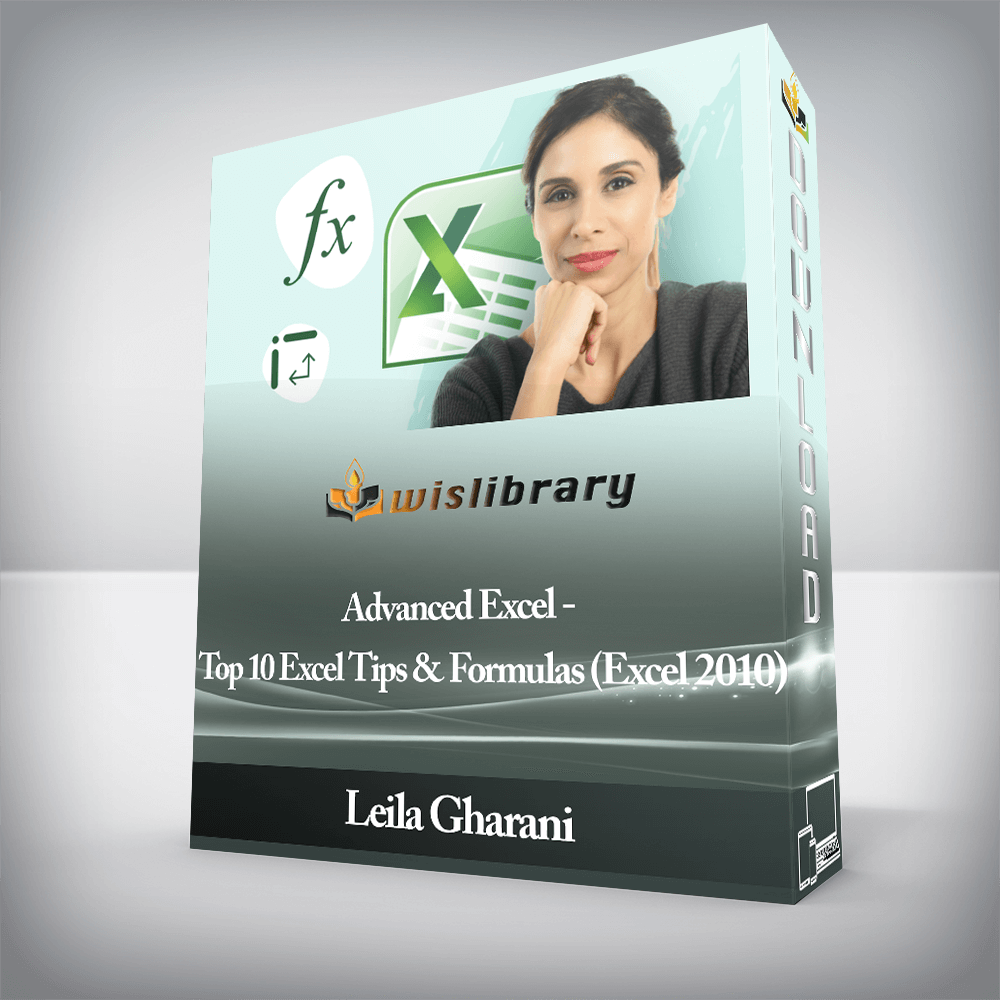

Leila Gharani Advanced Excel Top 10 Excel Tips & Formulas (Excel 2010), Master Advanced Excel Techniques. Solve Complex Problems Fast. Learn Advanced Excel Skills…

Are you a business professional, who uses (or will be using Excel) on a daily basis?
The Course will Help You Build a Strong Foundation in Excel & Solve Complex Problems Fast
This is How:
The top 10 will increase your awareness of the most useful Excel features to work faster and smarter.
Why is this important?
Only when you know the extent and possibilities Excel offers you, only then are you able to handle any type of analysis with the best method.
Advanced Excel skills are highly relevant in business
No matter which role you’re currently in or you’re planning to take on.
Whether you’ll be in Finance, consulting, IT, in project management, your advanced Excel skills will set you apart from the competition.
PLEASE NOTE: THIS COURSE IS FILMED ON EXCEL 2010
You’ll get
Course Curriculum
Introduction, Scope & Excel Files
Preview
Advanced Excel
– Introduction & Scope (6:48)
DOWNLOAD these Files First (2:03)
Course Outline for Quick Reference
Top 10 Excel TIPS to Save You Time
Preview
Overview of Top Excel Tips (2:19)
Tip 1 – Become Faster with Excel’s Keyboard Shortcuts (9:35)
Tip 2 – Master the Simpler Tasks: Part 1 (18:12)
Tip 2 – Master the Simpler Tasks: Part 2 (9:23)
Tip 3 – Quickly Navigate Larger Files (11:38)
Tip 4 – Inspect Workbooks for Hidden Information (10:00)
Tip 4 BONUS – Unhide Hidden Names with VBA
Tip 5 – Use Protection Appropriately (16:36)
QUIZ 1 – Top 5 Tips (Don’t Skip)
Tip 6 – Import Text, CSV & Web Data Properly (11:55)
Tip 7 – Audit & Debug Formulas (8:41)
Tip 8 – Improve Presentation with Customized Number Formatting (17:23)
Tip 9 – Solve Problems With Goal Seek (6:33)
Tip 10 – Use Excel PivotTables for Super Fast Analysis (16:20)
Tip 10 – PivotTables: Calculated Fields, Slicers & Helpful Tricks (16:16)
Tip 10 – PivotTables: Valuable Design Tips (23:12)
QUIZ 2 – Top 10 Tips (Don’t Skip)
Bonus Tip – Methods to Speed up Your Excel Files (5:36)
Bonus Tip – The Possibilities & Limitations of Excel (6:48)
PDF to Download – Top 10 Excel TIPS to Work Smarter (in print and in detail)
Top 10 Excel FORMULAS for Quick & Dynamic Analysis
Preview
Overview of Top Excel Formulas (3:26)
Formula 1 – SUMIFS, COUNTIFS, AVERAGEIFS to Account for Criteria (14:03)
Formula 2 – IF (Nested Functions) Because Data Analysis is Often Not Simple (12:00)
Formula 3 – IFERROR for Credible Reports (5:53)
Formula 4 – VLOOKUP & HLOOKUP For Dynamic Lookups (11:27)
Formula 5 – INDEX & MATCH for Flexible Lookups (16:23)
Formula 5 – INDEX & MATCH for Complex Real-Cases (18:45)
QUIZ 3 – Top 5 Formulas (Don’t Skip)
Formula 6 – The Most Useful Text Functions (12:38)
Formula 6 – Advanced TEXT functions (17:27)
Formula 7 – Excel’s Top Date Functions (20:24)
Formula 8 – OFFSET for Dynamic Calculations (14:47)
Formula 9 – FREQUENCY, SMALL & LARGE to Organize and Rank (15:26)
Formula 10 – SUMPRODUCT For the Gurus (14:55)
QUIZ 4 – Top 10 Formulas (Don’t Skip)
PDF to Download: Top 10 Excel FORMULAS to Work Smarter
Formula Combinations for Real Cases
YTD Calculations – SUM, SUMPRODUCT & OFFSET (13:14)
3 Ways to Lookup within Boundaries: SUMIFS, SUMPRODUCT & INDEX (11:34)
Sum Alternate Columns based on Selection – SUMIFS & INDEX (10:38)
Sum Alternate Columns – SUMPRODUCT (10:00)
Wrap Up Final Words (2:22)
Share Your Certificate
You’d Like to Learn More?
My Favorite Resources
What is the difference between an Advanced Excel and Average Excel user?
An advanced Excel user is aware of the tools and features available and can apply the right tools for the right task, instead of relying on their go-to tools and making them work for every situation. Advanced Excel users, always find the optimal solution for every task, and they find it fast!
What differentiates this Excel course from the others?
The reason I created this specific Advanced Excel course, is because there are many advanced Excel users who are unaware of key features & formulas in Excel. I understand that when you take an Excel training it can be so broad, and a lot of courses cover too many topics. It’s easy to get lost. You might also not immediately appreciate why some features are useful and how you can practically apply them. We are creatures of habit and it’s difficult to get our head around learning new techniques. As a result you might be missing out on some features that can majorly simplify the way you use Excel.
Differentiation factor #1
Focus – The top 10 brings focus to the key Excel features which will provide you with a solid & a strong foundation in Excel.
Differentiation factor #2
Learn by doing – This Advanced Excel course is well structured and organized. You can download my Excel Demo workbook which I use to demonstrate each feature and practice along with me. You can then do an exercise from the Excel Exercise workbook to test your knowledge. Real learning happens when you attempt to solve problems on your own. Answers are provided, but do ask any questions if you get stuck. Your questions will always be answered.
Differentiation factor #3
Engaging – I have made every attempt to keep the course interesting and engaging by mixing talking head explanations with screencast demos. Each course is split by topic & feature. This allows you to easily pick what you want to learn now or review later.
There are no reviews yet.
You must be <a href="https://wislibrary.org/my-account/">logged in</a> to post a review.