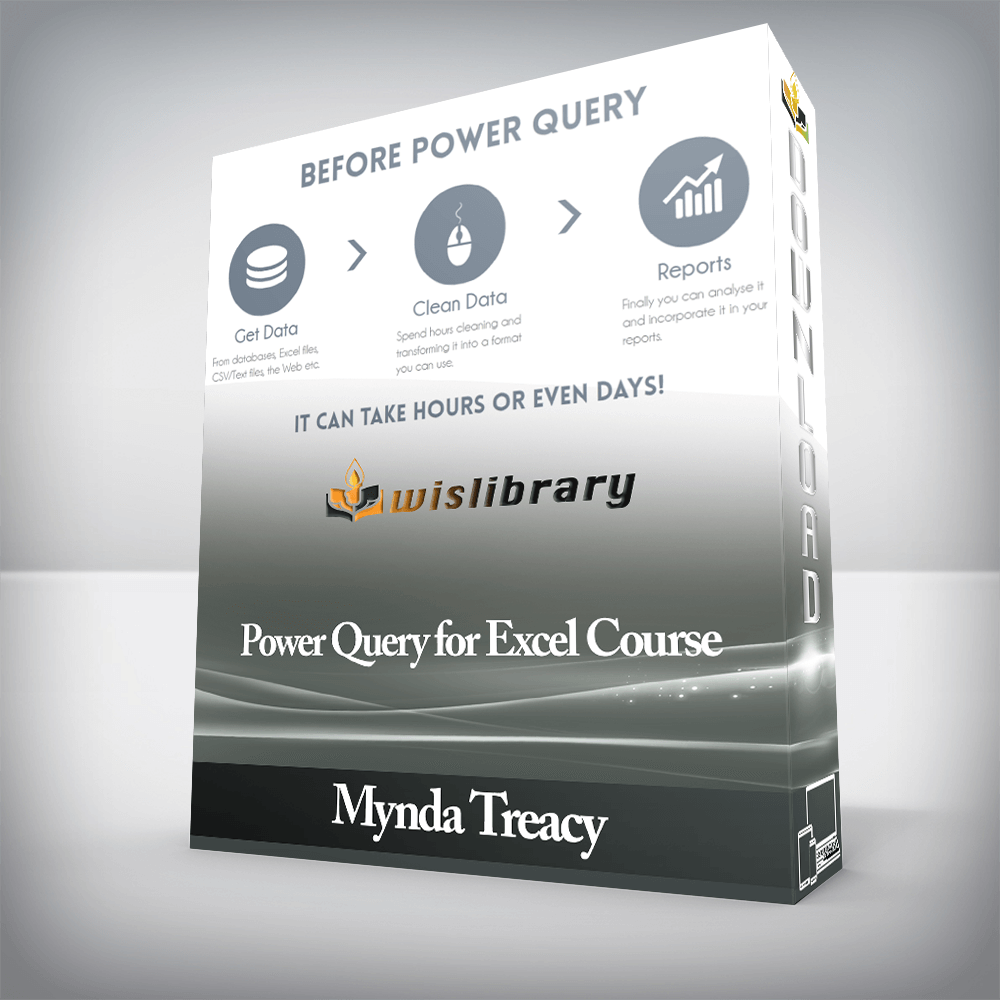
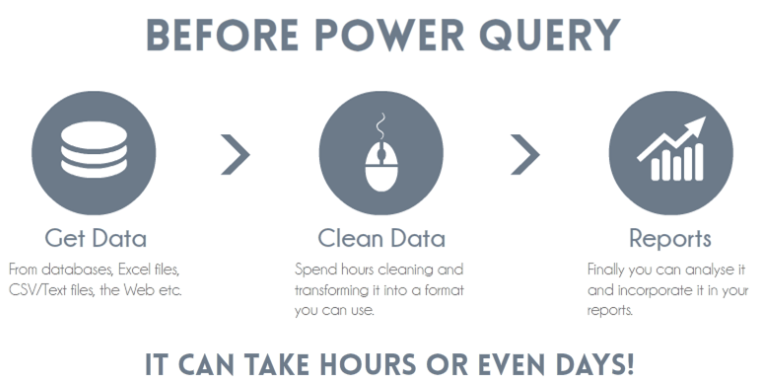
Mynda Treacy Power Query for Excel Course, Do you spend time each month cleaning and transforming data into the right format before you can even begin to analyse it…
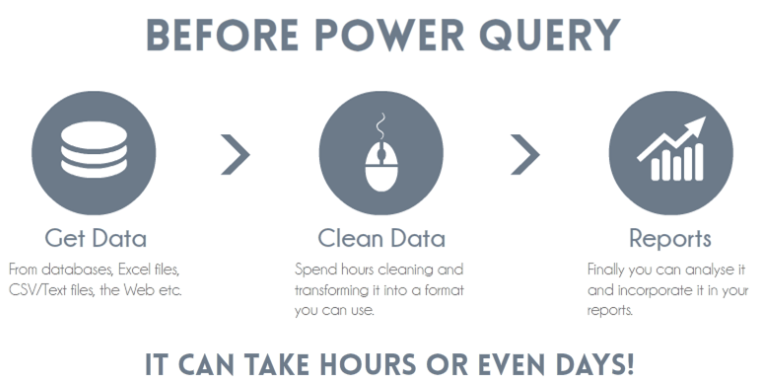
Do you spend time each month cleaning and transforming data into the right format before you can even begin to analyse it or incorporate it into your reports?
Do you perform repetitive data cleansing tasks like:
Tasks you imagine macros could do in seconds, if only you knew how. Or maybe you have some macros that handle it all but keeping the VBA code up to date is constant task and no one else knows how to update it.
If you have Excel 2010, or later, you can use Power Query to automate the tasks of:
You see once you show Power Query where to find your data and how you want it cleaned and reformatted (which is dead easy), it will remember the steps so next time you can simply hit the Refresh button and it’ll do it automatically.
And this means you can get on with the fun part of analysing the data and impressing your boss so you can go home early.
And the best part is there’s NO VBA or programming required.
In fact you’ll be up and running faster than it would take you to learn the equivalent formulas required to perform the same tasks.
Power Query is a free add-in built by Microsoft for Excel users like you and I. It’s available in all Desktop versions of Excel 2010, 2013* and 2016.
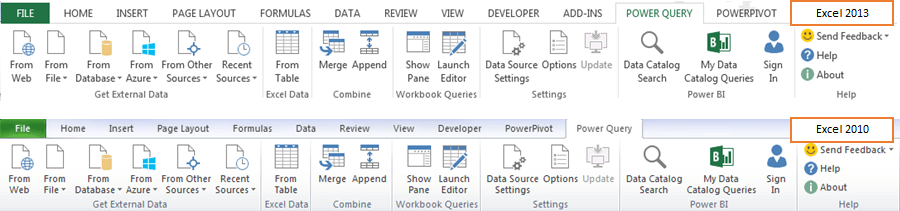
And in Excel 2016 it’s built right into the Data tab. It’s also available in Power BI Designer.
You can download Power Query here. Note: the system requirements on this link are out of date as Power Query now works in all Excel 2010 Desktop SKU’s.
*Note: For Office 365 users with Excel 2013, Power Query is only available in Office 365 ProPlus, but with Office 365 Excel 2016, Power Query is available to all users.
1. Power Query gets your data from almost anywhere – the web, databases, Excel files, Facebook, OData, SharePoint, Salesforce etc. and the list keeps on growing with new data sources being added all the time. The image below shows the Get External Data menus:
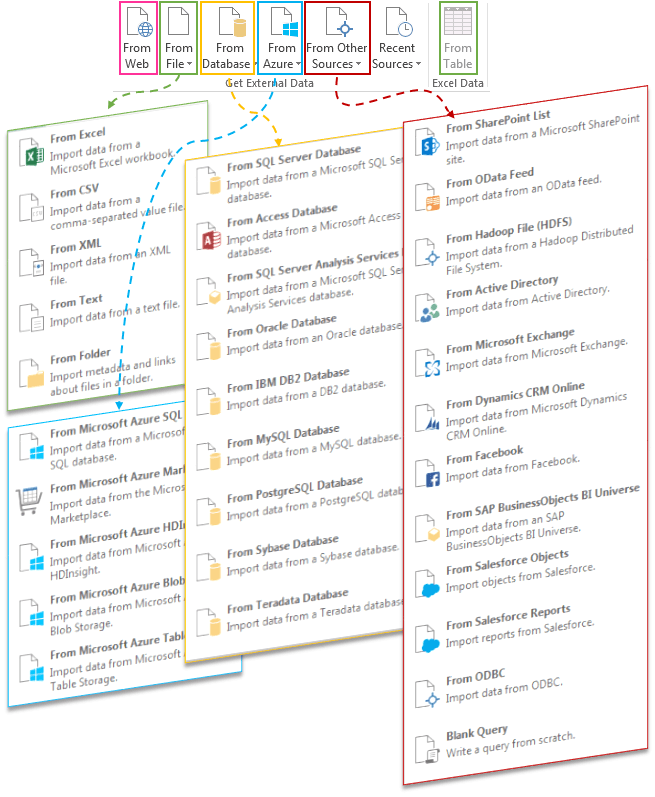
Note: Microsoft Office 2010 and 2013 Professional Plus, Office 365 ProPlus or Excel 2013/2016 Standalone have the full Power Query feature set.
All other desktop SKUs have the full Power Query feature set, except the following data connectors: Corporate Power BI Data Catalog, Azure-based data sources, Active Directory, HDFS, SharePoint Lists, Oracle, DB2, MySQL, PostgreSQL, Sybase, Teradata, Exchange, Dynamics CRM, SAP BusinessObjects and Salesforce.
2. Power Query enables you to clean, transform, merge and append data with a point and click style GUI that’s easier to learn than formulas or VBA.
Power Query GUI – easy peasy:
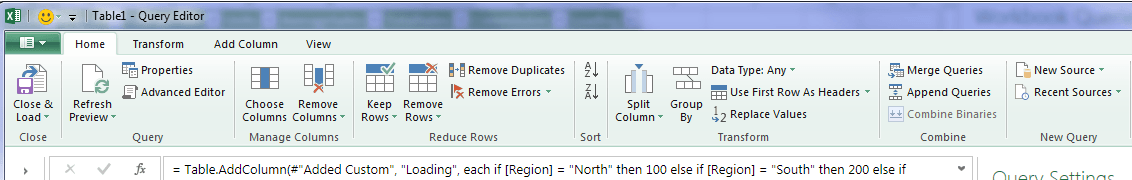
The cool thing is Power Query records your steps so you can automatically use them again and again.
3. Load the data into Excel and or Power Pivot and consume it in your analysis, reports or export elsewhere.
And next month simply press the Refresh All button on the Data tab to update your reports. Power Query will get the new data, clean it just like last time and add it to the table or Power Pivot model for you.
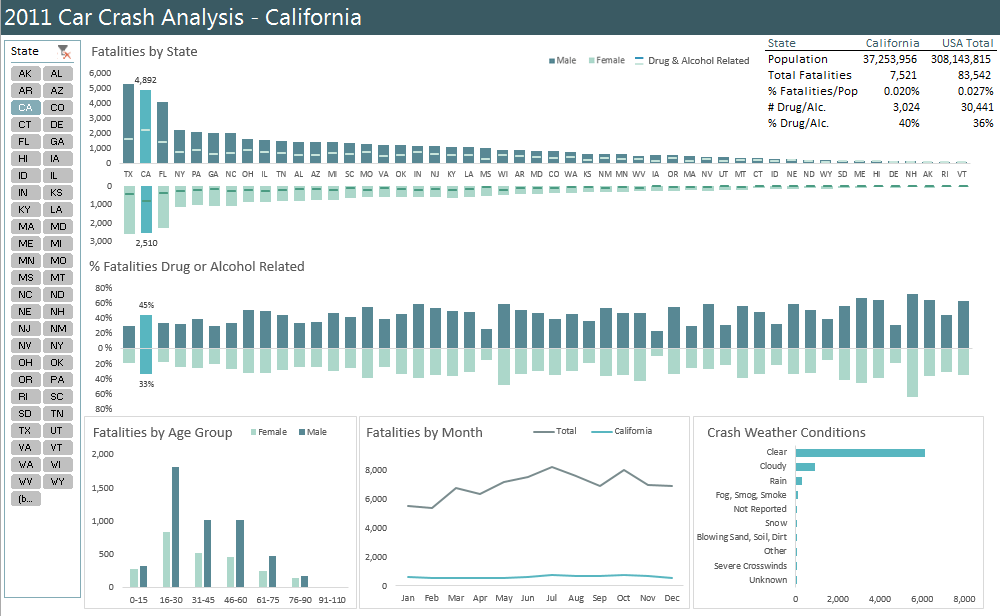
A bold claim, I know.
When PivotTables were introduced it was ground breaking for the Excel user. All of a sudden we could summarise huge amounts of data in seconds into reports that gave us insights we didn’t know existed.
Power Query now gives the Excel user a tool that can get data from almost anywhere and enables you to quickly and easily transform the data into a format you can consume in your PivotTables or other reports.
And like VBA or macros (but without the learning curve), once you create a query you can use it again and again to perform the same tasks at the click of the Refresh button so you can get your work done faster.
Power Query is going to empower (no pun intended :-)) the average Excel user in ways not seen since PivotTables were unleashed and your boss will love the speed at which you work.
It will transform the average Excel worker into a self-sufficient data guru because you don’t need advanced formula or macro/VBA skills to use it, nor are you dependent on IT to give the data to you.
All of a sudden (yes, the learning curve is fast) you’ll be able to get, clean and consume your data faster than ever before.
What you get in the Power Query course:

I’m Mynda Treacy, Co-founder of My Online Training Hub, and a Microsoft Excel MVP and I’ll be taking you on your Power Query learning journey.
I have been working with Excel since 1995 and teaching since 2010 (not including teaching many colleagues over the years), and I’m excited to be presenting this Power Query course.
In fact, I am more excited about this course than any other I’ve created because Power Query is for every Excel user. I can’t imagine a job involving Excel where you couldn’t benefit from using Power Query.
There are no reviews yet.
You must be <a href="https://wislibrary.org/my-account/">logged in</a> to post a review.