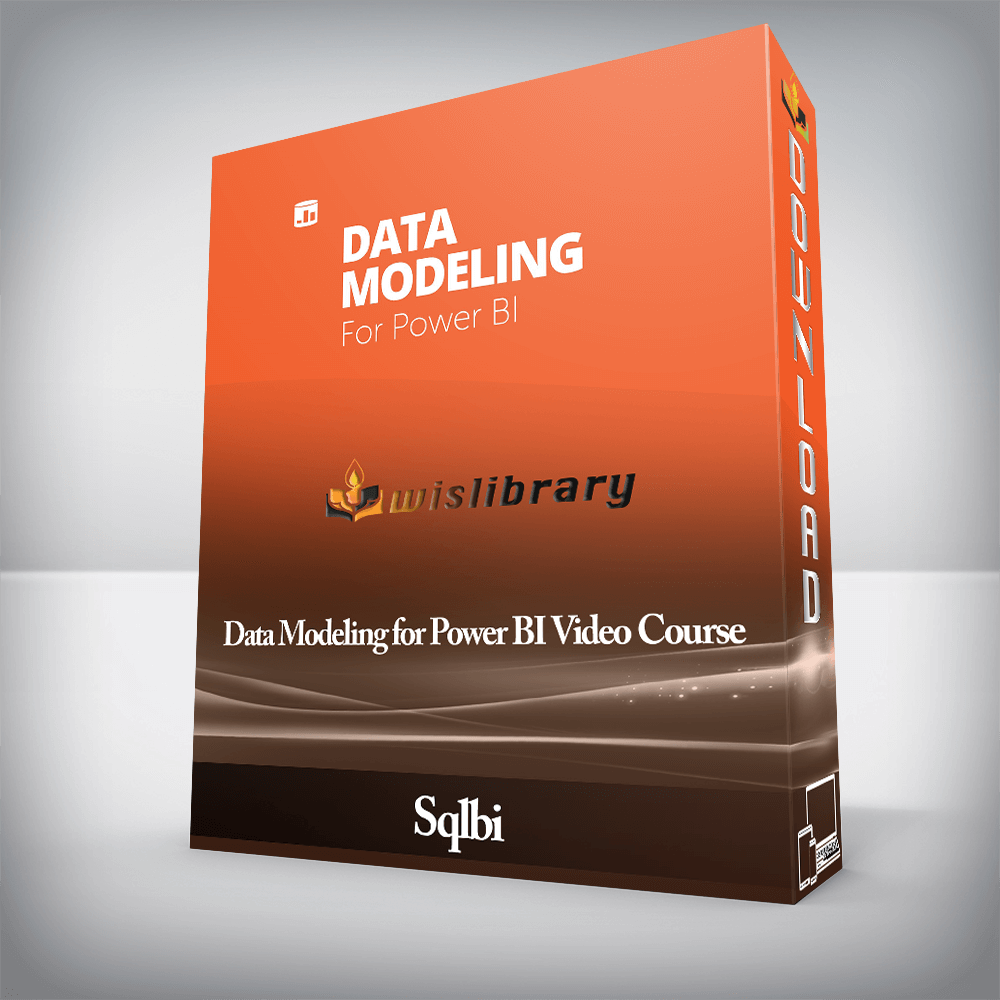
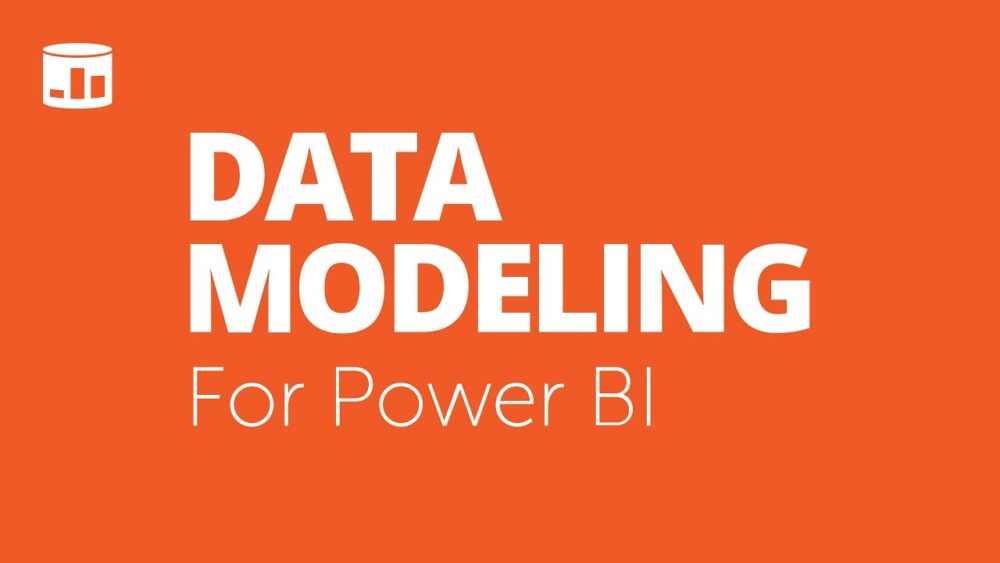
This video course is aimed at users of Power BI Desktop or Power Pivot for Excel, and at Analysis Services developers…
File Size: 23.0 GB.
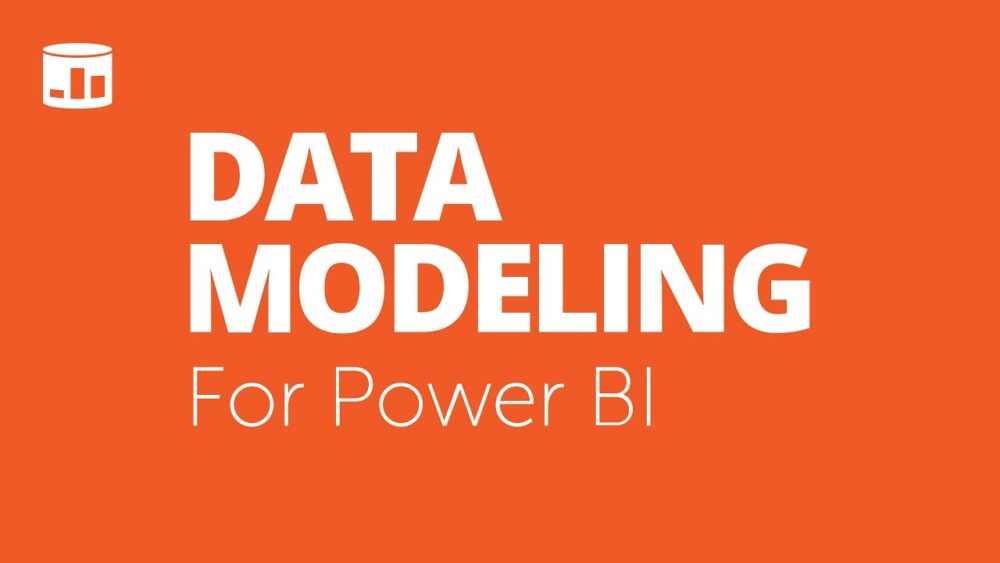
Data modeling is a required skill to get the most out of Power BI, Power Pivot for Excel, and Analysis Services. This video course is aimed at users of Power BI Desktop or Power Pivot for Excel, and at Analysis Services developers who want to learn how to build the optimal data model for their reporting needs.
The goal of the video course is to teach through examples of increasing complexity how to solve business scenarios by adapting the data model, so that the required DAX code becomes easier, faster and more robust. All the demos and the exercises are based on Power BI examples. However, the very same concepts can be applied to Power Pivot and Analysis Services Tabular.
The video course is made up of over 10 hours of lectures, plus another estimated 8 hours of individual exercises. You can watch the videos at any time and the system will keep track of your progress. Within the video course you can download the material for all the exercises.
Students have access to a private discussion area where they can interact with the instructors asking questions related to the lectures and the exercises.
There are no reviews yet.
You must be <a href="https://wislibrary.org/my-account/">logged in</a> to post a review.