This course is designed like an in-person coding bootcamp to give you the most amount of content and help with the least amount of cost.
NO PRIOR CODING EXPERIENCE REQUIRED
Here are some of the things you’ll be able to do after taking this course:
- Submit apps to the app store
- Understand programming & basic algorithms
- Work fluently with Swift 4 & iOS 12
- Apply to jr iOS development jobs
- Work as an iOS contractor
If you are absolutely new to programming you should start at the beginning of the course and go to the end.
I’ve designed this course to take you down a guided learning path. Lectures are not broken out by specific topics. You build apps and then learn a ton of principles within those apps. So don’t skip around!
If you already know Swift then you can skip the Swift section since the changes in Swift between iOS 11 and 12 are minor.
If you’ve never programmed before, make sure you DO take the Swift lessons. We’ll teach you core foundational principles so you can build complex apps.
Goals
What will you learn in this course:
- Full understanding of Xcode 10 and all it has to offer
- Learn how to program for IOS 12 to create your own apps
- Create fully featured games
- Be able to support all devices and screen sizes
- Full explanation of all objects and functions within IOS 12 development
- Develop in Swift 4.2
- Earn revenue from your apps
- Start a new career
Prerequisites
What are the prerequisites for this course?
- You will need a Apple Mac computer or laptop
- You will need the developer software Xcode 10
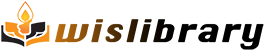

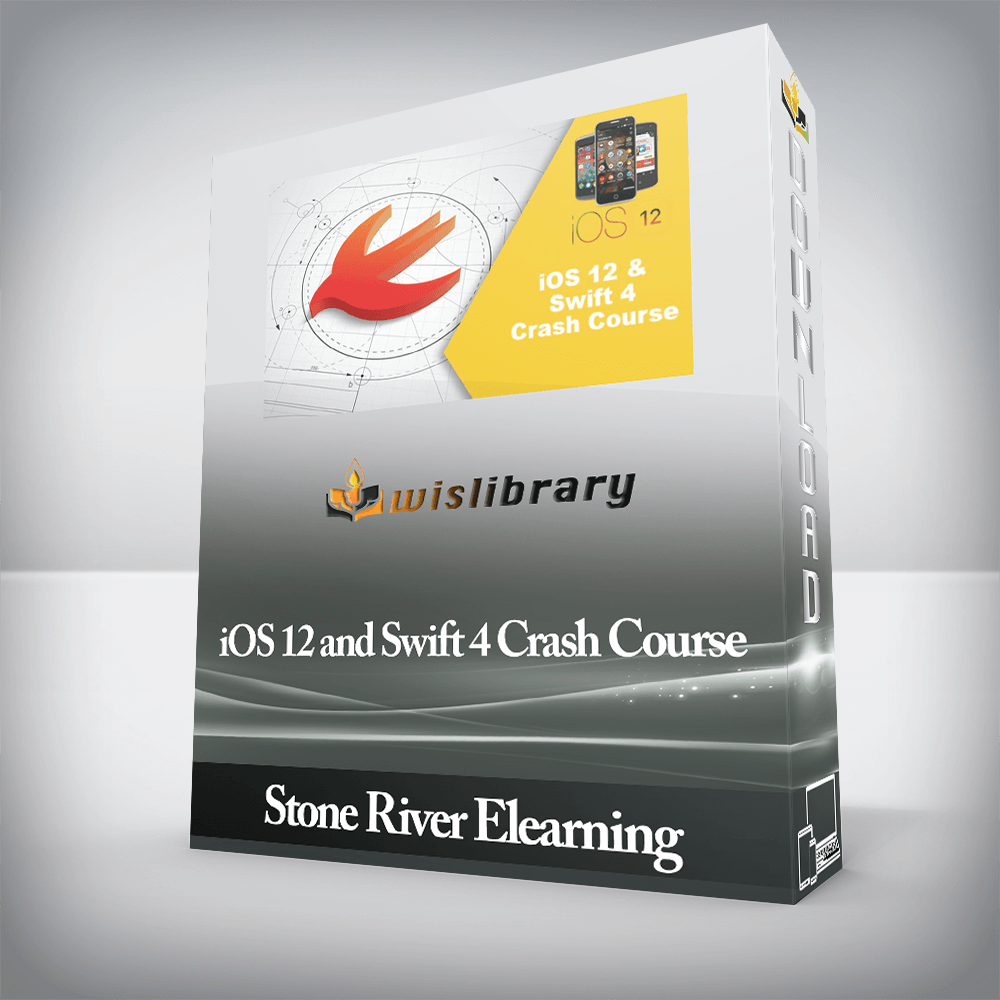






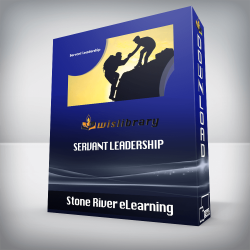
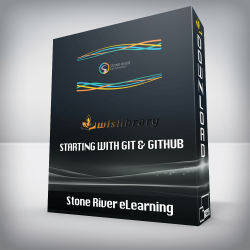

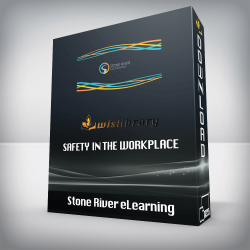
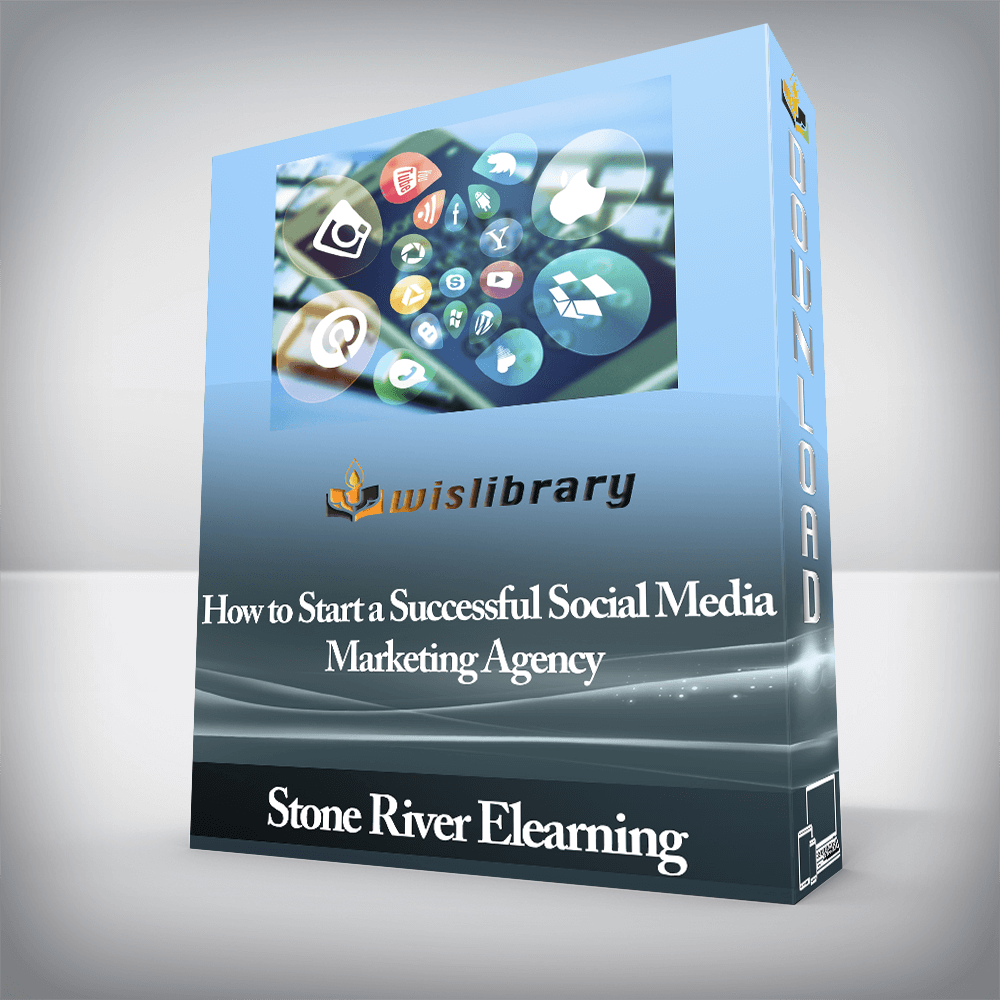
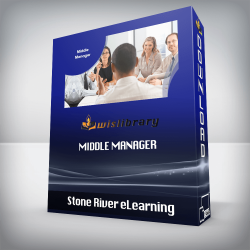
You must be <a href="https://wislibrary.org/my-account/">logged in</a> to post a review.