Here are some of the things you’ll be able to do after taking this course:
- Learn to code how the PROs code – not just copy and paste
- Learn everything you need to know about submitting to the Google Play store
- Build beautiful Apps – We don’t build trash – you’ll create amazing real-world apps
- Build Real Projects – You’ll get to build projects that help you retain what you’ve learned
Goals
What will you learn in this course:
- Installing JDK and Android Studio as well as IntelliJ
- How to run apps on own device
- Those looking to get a full time job as a developer
- Kotlin Foundations – Variables, Strings, Collections, Classes, Inheritance, Lambda Expressions
- In depth look at activity life cycle, intents, and context
- Deep dive on constraint layout and supporting multiple device sizes.
- Enhance your UI with custom drawables
- Using Kotlin with Android SDK
- Comprehensive overview of List and Recycler Views
- Learn all about web requests and working with APIs and even implement web sockets in a fully functional Slack app clone.
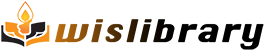

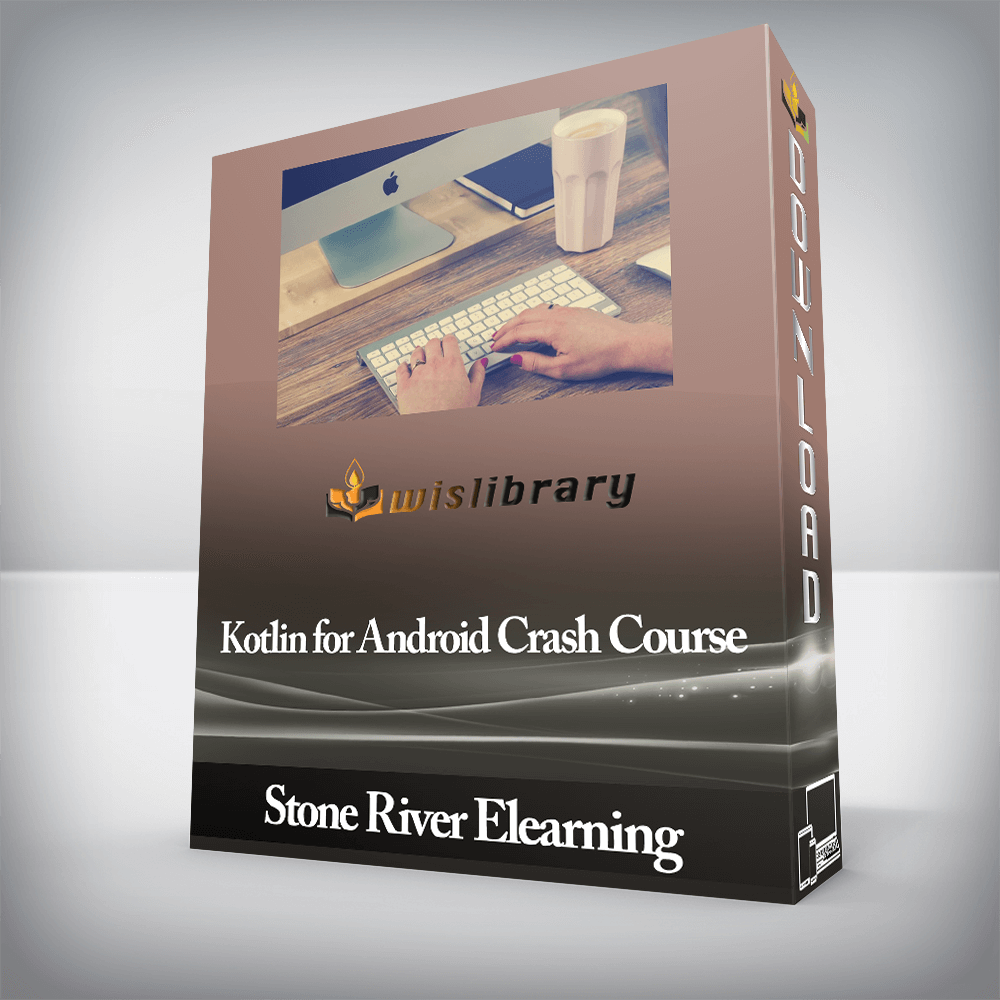





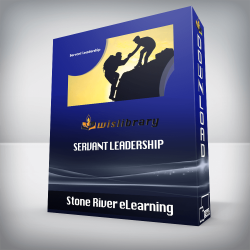
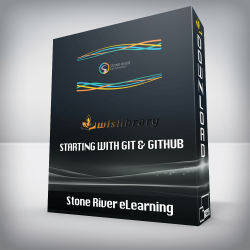

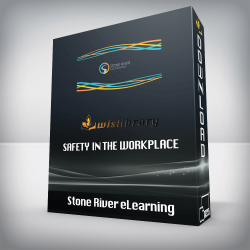
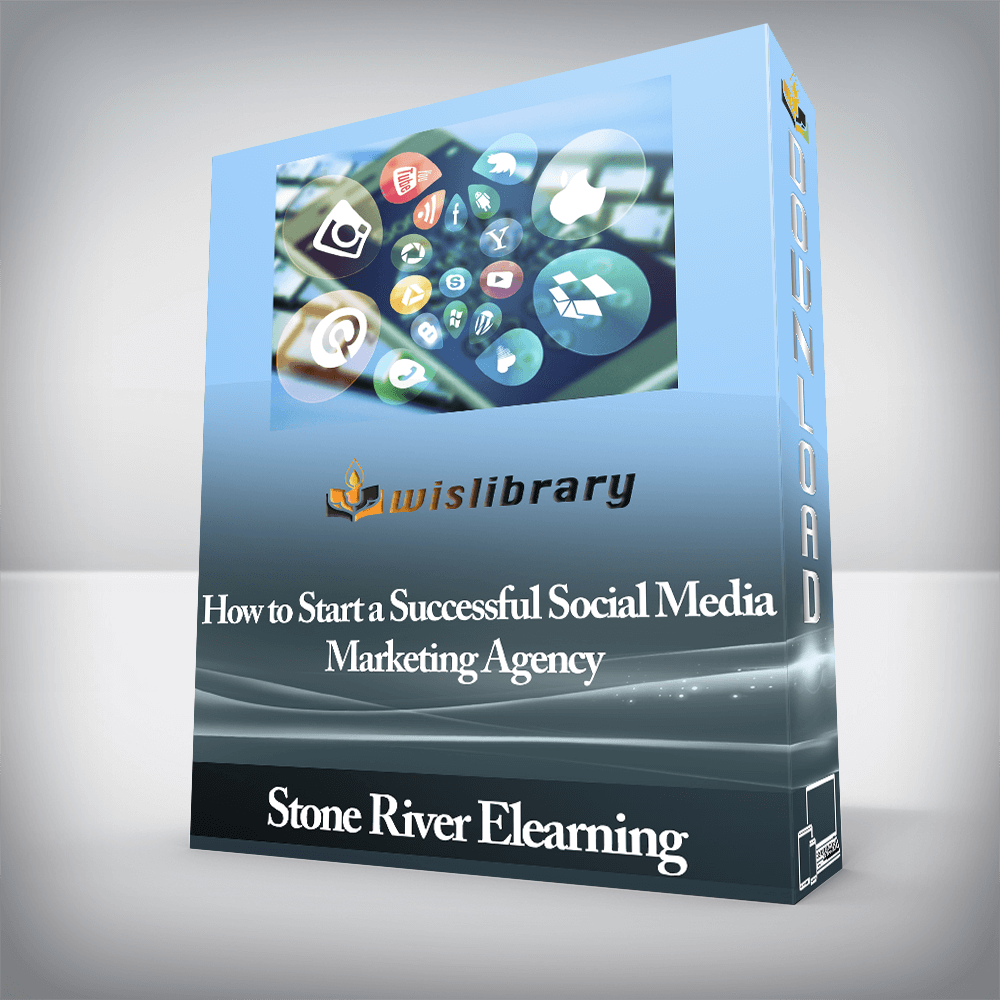
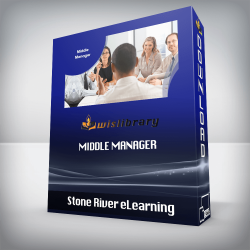

You must be <a href="https://wislibrary.org/my-account/">logged in</a> to post a review.