Pascal Programming Langugage is straightforward, organized, and clear. Its sole purpose is to impart sound programming principles and conventions. This online course provides the best approach to begin programming. It can be a great place to start for beginners who are overwhelmed with various new and fascinating languages available.
Learn Pascal Programming From Scratch Course Overview
Since this course is intended for total beginners, we will walk you through every step, from installation to finishing your final project. A computer, an internet connection, and 500MB of storage space are all you need. Following the installation of your free program, you’ll begin learning the fundamentals of coding using Pascal as a context and creating your own projects as you go.
Math operations, variables, user input, if/else statements, loop structures, string functions, arrays and records, working with files, date and time functions, and writing functions and procedures are all covered in separate sections of the course. In each session, you’ll finish a hands-on practical project from beginning to end to put what you’ve learned into practice.
You will have a solid understanding of how to develop, construct, and compile Pascal code by the end of this course. You will be able to develop your own native applications and be more proficient at building, running, and maintaining them. You will be prepared to advance to some of the most potent and well-known programming languages in the world with the knowledge base you have obtained.
About Pascal
Pascal, one of the oldest languages still in use, was introduced in 1970 with the goal of promoting best practices in data structuring and structured programming. It is a high-level, imperative, and procedural programming language that novices would do well to learn before moving on to C. It is renowned for its efficiency, compatibility, quick compilers, and has simple and clear syntax.
Goals
What will you learn in this course:
- Learn how to create, maintain, design, and build cross-platform native applications
- Write code once, compile it, and run it on multiple applications
- Learn best practices and standards across all programming languages
- Dive deep into computer programming basics
Prerequisites
What are the prerequisites for this course?
- Basic understanding of programming concepts
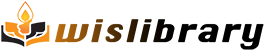








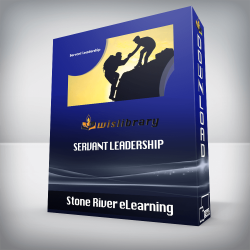
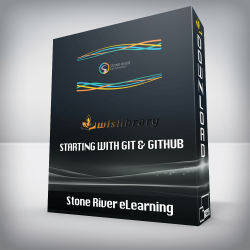

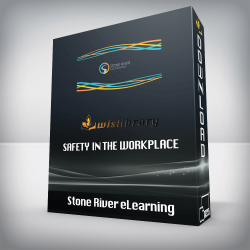
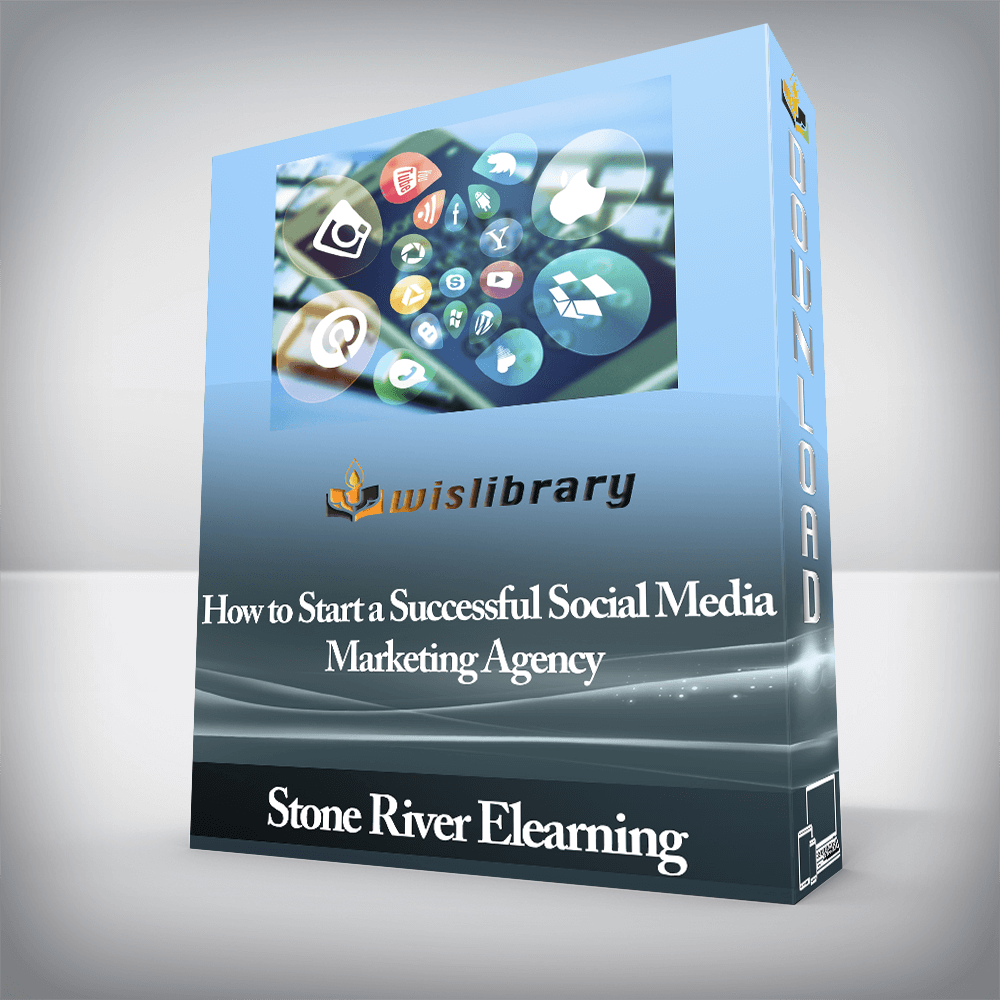
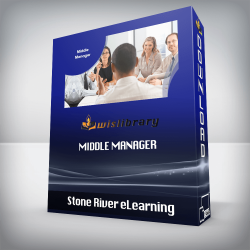
You must be <a href="https://wislibrary.org/my-account/">logged in</a> to post a review.