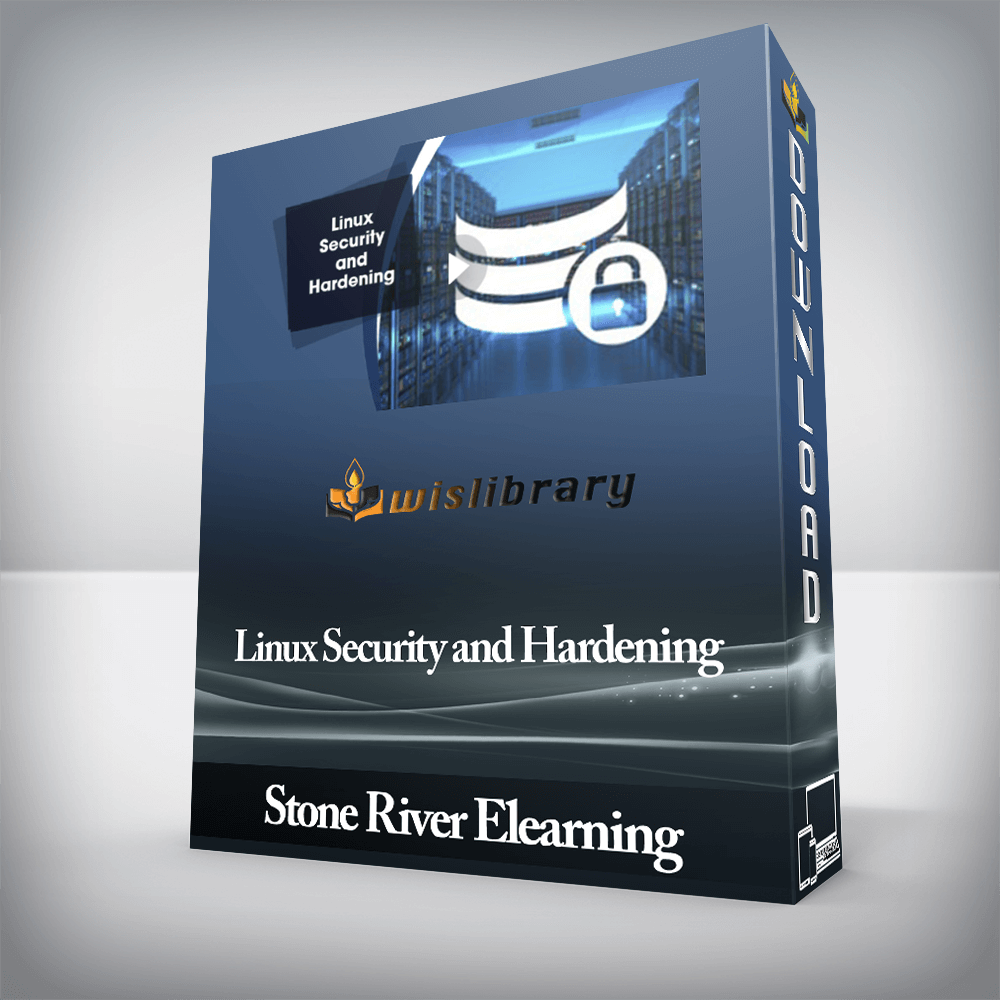

The course explores the various tools and techniques commonly used by Linux system administrators…
File Size: 582.5 MB.

The Linux Security course explores the various tools and techniques commonly used by Linux system administrators and end users to complete their day-to-day tasks in a Linux environment. It is designed for experienced computer users who have limited previous exposure to Linux, whether they are working in an individual or a corporate environment.
The Linux Security course is an essential course for experienced Linux professionals who are looking to become expert administrators and be able to harden the Linux infrastructure that they have deployed. The course builds on the basic concepts of Linux and covers the more advanced security topics essential to make the systems more secure. The course covers the core security topics of the operating system and focuses on the standardized techniques that can be applied to all of the Linux Operating System’s environments such as Ubuntu, CentOS, Debian, Kali, RedHat and Fedora etc.
The course is designed for experienced candidates. Prior knowledge of the basics of Linux Operating system is required to fully comprehend the contents of this course.
The course is intended for:
There are no reviews yet.
You must be <a href="https://wislibrary.org/my-account/">logged in</a> to post a review.